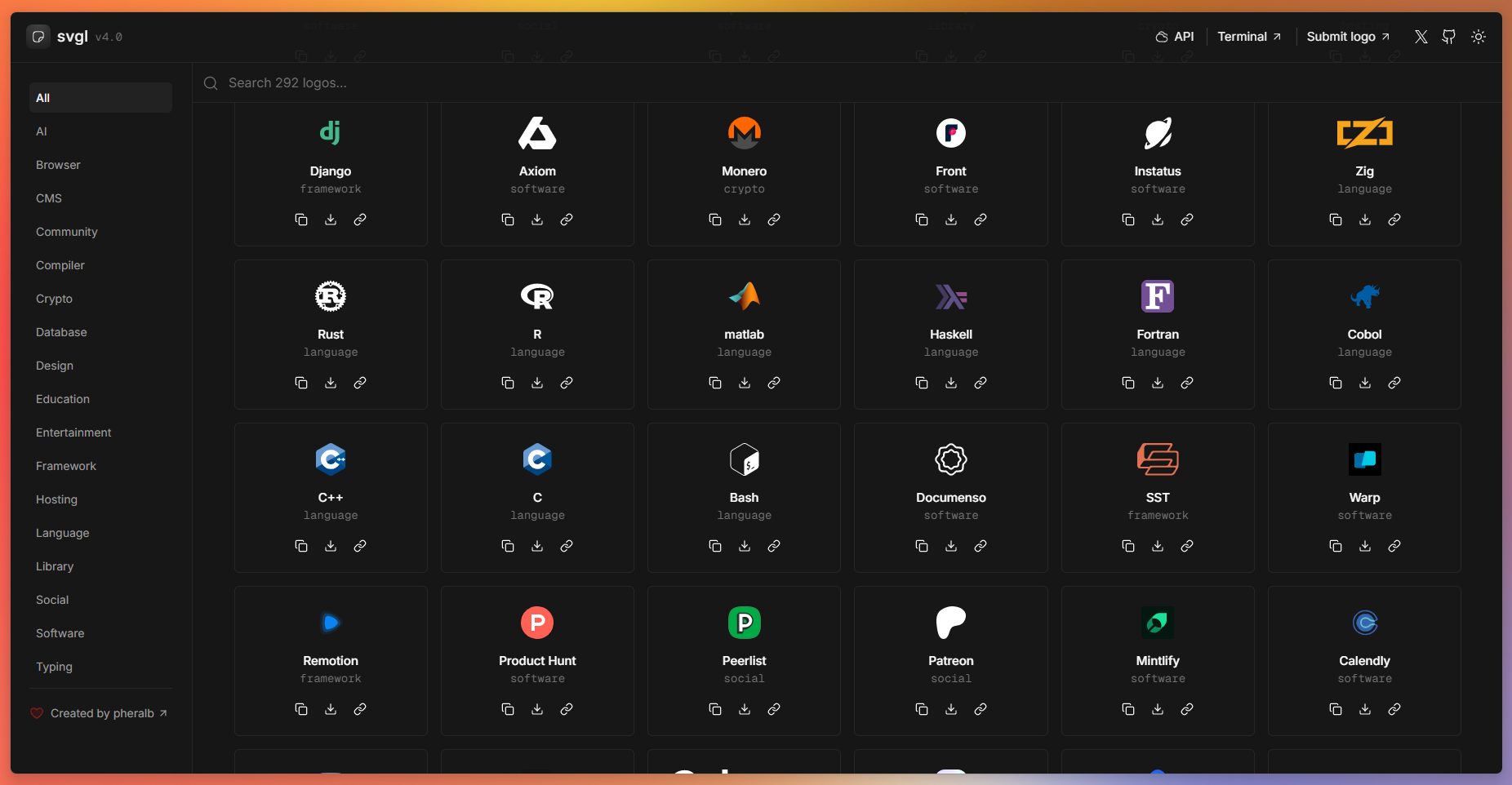mirror of
https://github.com/pheralb/svgl.git
synced 2025-02-19 05:30:30 +08:00
5.0 KiB
5.0 KiB
🛠️ Stack
- Sveltekit - Web development, streamlined.
- Typescript - JavaScript with syntax for types.
- mdsvex - Markdown for Svelte apps.
- Shiki - A beautiful Syntax Highlighter.
- Tailwindcss - A utility-first CSS framework for rapidly building custom designs.
- bits-ui - A collection of headless components for Svelte.
- clsx + tailwind-merge inspired by shadcn/ui - A tiny utility for constructing
classNamestrings conditionally. - Prettier + prettier-plugin-tailwindcss - An opinionated code formatter.
- Lucide Icons + phosphor-svelte - A clean and friendly icons libraries.
- svelte-sonner - An opinionated toast component for Svelte.
- @upstash/redis + @upstash/ratelimit - Serverless Redis for developers.
- Vitest - Blazing Fast Unit Test Framework.
🚀 Getting Started
You will need:
- Fork this repository and clone it locally:
git clone git@github.com:your_username/svgl.git
- Install dependencies:
# Install pnpm globally if you don't have it:
npm install -g pnpm
# and install dependencies:
pnpm install
- Go to the
static/libraryfolder and add your.svglogo.
Warning
- Remember to optimize SVG for web, you can use SVGOMG.
- The size limit for each .svg is 25kb.
- Go to the
src/data/svgs.tsand add the information about your logo, following the structure:
{
"title": "Title",
"category": "Category",
"route": "/library/your_logo.svg",
"url": "Website"
},
or to support a different logo for light and dark themes:
{
"title": "Title",
"category": "Category",
"route": {
"light": "/library/your_logo_light.svg",
"dark": "/library/your_logo_dark.svg"
},
"url": "Website"
},
Note
The list of categories is here:
src/types/categories.ts. You can add a new category if you need it.
And create a pull request with your logo 🚀.
- (Optional) If you want to run the API locally, you will need to create a
.envfile in the root of the project with the following variables:
SVGL_API_REQUESTS = 1
UPSTASH_REDIS_URL = ""
UPSTASH_REDIS_TOKEN = ""
💻 Terminal
SVG files can also be accessed directly from the terminal using svgls CLI.
Quick start
If you are using yarn or npm, run this command:
npx svgls add
# or
pnpm dlx svgls add
For more details, check out the GitHub repository created by sujjeee.
✌️ Contributing
🔑 License
- MIT.