mirror of
https://github.com/QYG2297248353/appstore-1panel.git
synced 2024-12-05 09:12:22 +08:00
99 lines
1.8 KiB
Markdown
99 lines
1.8 KiB
Markdown
# NexusPHP
|
||
|
||
完整的 PT 建站解决方案。基于 NexusPHP + Laravel + Filament。
|
||
|
||
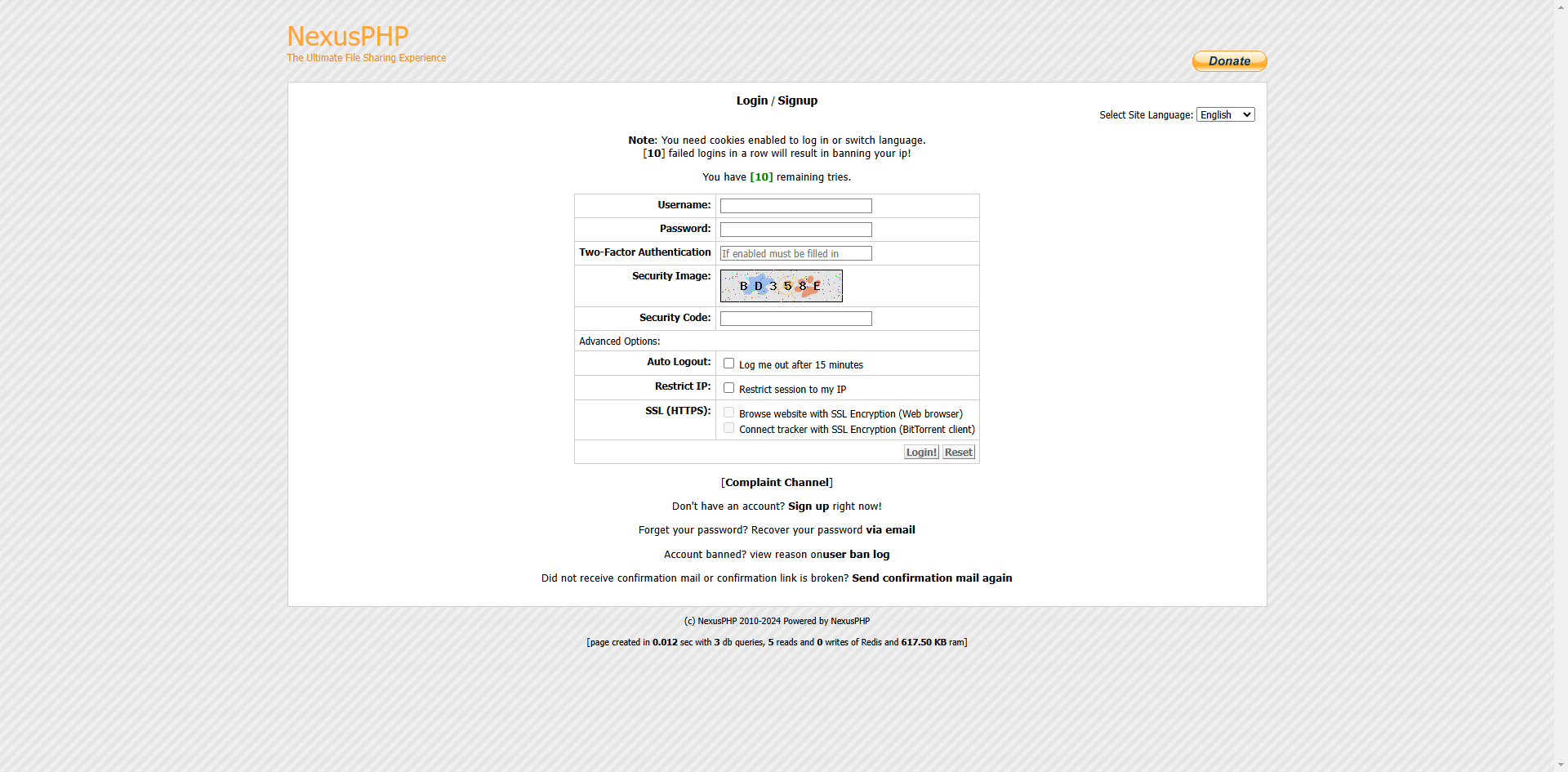
|
||
|
||

|
||
|
||
## 特性
|
||
|
||
+ 发种
|
||
+ 特别区
|
||
+ 求种
|
||
+ 字幕
|
||
+ 考核
|
||
+ H&R
|
||
+ 认领
|
||
+ 审核
|
||
+ 签到
|
||
+ 补签卡
|
||
+ 勋章
|
||
+ 道具
|
||
+ 自定义标签
|
||
+ 第三方全文搜索
|
||
+ 盒子规则
|
||
+ 论坛
|
||
+ 申诉
|
||
+ 多语言
|
||
+ 自动备份
|
||
+ 插件支持
|
||
+ 管理后台
|
||
+ Json API
|
||
|
||
## 安装说明
|
||
|
||
默认语言为英语,如需中文,请在安装完成后,登录后在站点设置中设置。
|
||
|
||
安装完成后,请尽快完成初始化操作,并重启Docker容器。
|
||
|
||
重启后,请检查 `public/install` 目录是否已删除,如未删除,请手动删除。
|
||
|
||
### 生成 APP KEY
|
||
|
||
#### 通过终端生成
|
||
|
||
1. 通过 `openssl` 得到 32位的十六进制字符串
|
||
|
||
```bash
|
||
openssl rand -hex 32
|
||
```
|
||
|
||
2. 转换为 base64 格式
|
||
|
||
```bash
|
||
echo -n "your_hex_string" | xxd -r -p | base64
|
||
```
|
||
|
||
3. 得到完整密钥
|
||
|
||
拼接 `base64:` 和上一步得到的字符串
|
||
|
||
```bash
|
||
base64:your_base64_string
|
||
```
|
||
|
||
#### 使用 PHP 函数
|
||
|
||
1. 通过 `random_bytes` 函数得到 32位的十六进制字符串
|
||
|
||
```php
|
||
<?php
|
||
echo bin2hex(random_bytes(32));
|
||
?>
|
||
```
|
||
|
||
2. 转换为 base64 格式
|
||
|
||
```bash
|
||
echo -n "your_hex_string" | xxd -r -p | base64
|
||
```
|
||
|
||
3. 得到完整密钥
|
||
|
||
拼接 `base64:` 和上一步得到的字符串
|
||
|
||
### 使用 Artisan 命令行工具
|
||
|
||
需要在项目根目录中执行
|
||
|
||
这个命令会自动修改 .env 文件中的 APP_KEY 配置,并设置一个随机生成的密钥。
|
||
|
||
```php
|
||
php artisan key:generate
|
||
```
|
||
|
||
---
|
||
|
||

|