mirror of
https://github.com/QYG2297248353/appstore-1panel.git
synced 2024-12-05 12:22:21 +08:00
73 lines
2.3 KiB
Markdown
73 lines
2.3 KiB
Markdown
|
|
# Sonarr
|
|||
|
|
|
|||
|
|
智能 PVR 适用于新闻组和 BT 用户。
|
|||
|
|
|
|||
|
|
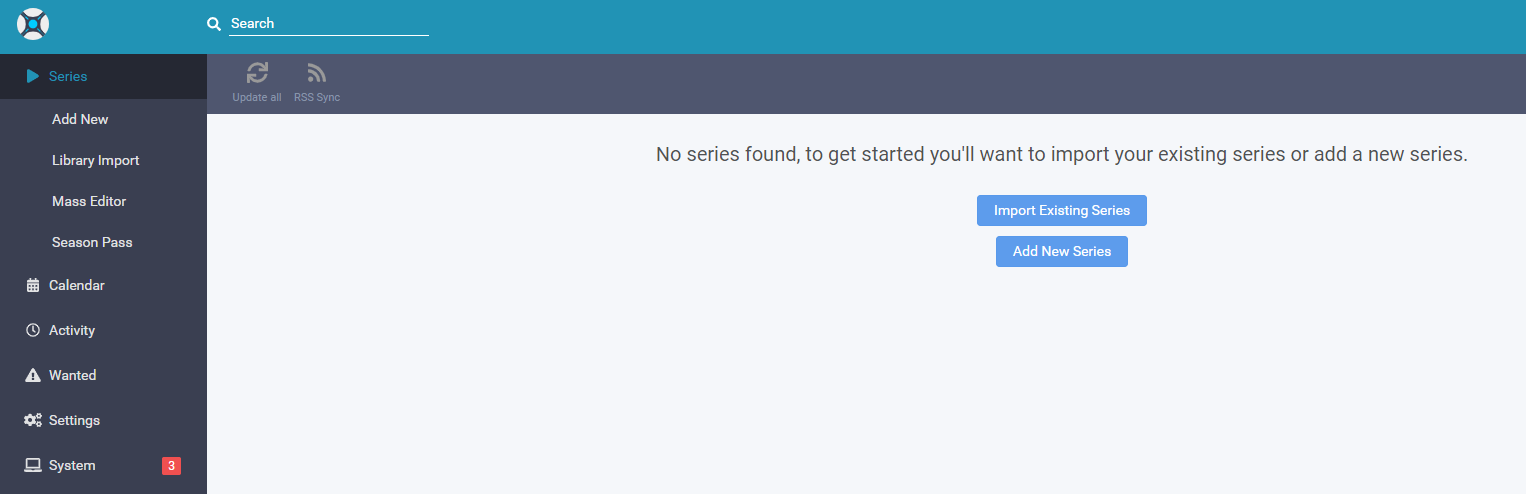
|
|||
|
|
|
|||
|
|
Sonarr 是为 Usenet 和 BitTorrent 用户设计的 PVR。它能够监控多个 RSS 订阅,寻找你喜爱的节目的新集,并抓取、整理和重命名它们。
|
|||
|
|
|
|||
|
|

|
|||
|
|
|
|||
|
|
## 特性
|
|||
|
|
|
|||
|
|
+ 主要平台支持:Windows,Linux,macOS,Raspberry Pi 等。
|
|||
|
|
+ 自动检测新集
|
|||
|
|
+ 可以扫描您的现有库并下载任何缺失的剧集
|
|||
|
|
+ 可以观看你已有的剧集的更高质量版本,并自动进行升级。例如,从 DVD 升级到蓝光。
|
|||
|
|
+ 自动失败下载处理将在一个失败时尝试另一个版本
|
|||
|
|
+ 手动搜索,以便您可以选择任何版本或查看未自动下载版本的原因
|
|||
|
|
+ 完全可配置的集名重命名
|
|||
|
|
+ 与 SABnzbd 和 NZBGet 的全面整合
|
|||
|
|
+ 与 Kodi、Plex(通知、库更新、元数据)的全面整合
|
|||
|
|
+ 全面支持特别节目和多集发布
|
|||
|
|
+ 美观的 UI
|
|||
|
|
|
|||
|
|
## 反向代理
|
|||
|
|
|
|||
|
|
> Nginx
|
|||
|
|
>
|
|||
|
|
> BaseUrl 为 `/sonarr` 时的反向代理配置如下:
|
|||
|
|
|
|||
|
|
```nginx
|
|||
|
|
location ^~ /sonarr {
|
|||
|
|
proxy_pass http://127.0.0.1:8989;
|
|||
|
|
proxy_set_header Host $host;
|
|||
|
|
proxy_set_header X-Forwarded-For $proxy_add_x_forwarded_for;
|
|||
|
|
proxy_set_header X-Forwarded-Host $host;
|
|||
|
|
proxy_set_header X-Forwarded-Proto $scheme;
|
|||
|
|
proxy_redirect off;
|
|||
|
|
proxy_http_version 1.1;
|
|||
|
|
proxy_set_header Upgrade $http_upgrade;
|
|||
|
|
proxy_set_header Connection $http_connection;
|
|||
|
|
}
|
|||
|
|
# Allow the API External Access via NGINX
|
|||
|
|
location ^~ /sonarr/api {
|
|||
|
|
auth_basic off;
|
|||
|
|
proxy_pass http://127.0.0.1:8989;
|
|||
|
|
}
|
|||
|
|
```
|
|||
|
|
|
|||
|
|
> Nginx
|
|||
|
|
>
|
|||
|
|
> BaseUrl 为 `/` 时的反向代理配置如下:
|
|||
|
|
|
|||
|
|
```nginx
|
|||
|
|
location / {
|
|||
|
|
proxy_set_header Host $host;
|
|||
|
|
proxy_set_header X-Forwarded-For $proxy_add_x_forwarded_for;
|
|||
|
|
proxy_set_header X-Forwarded-Host $host;
|
|||
|
|
proxy_set_header X-Forwarded-Proto $scheme;
|
|||
|
|
proxy_set_header Upgrade $http_upgrade;
|
|||
|
|
proxy_set_header Connection $http_connection;
|
|||
|
|
|
|||
|
|
proxy_redirect off;
|
|||
|
|
proxy_http_version 1.1;
|
|||
|
|
|
|||
|
|
proxy_pass http://127.0.0.1:8989;
|
|||
|
|
}
|
|||
|
|
```
|
|||
|
|
|
|||
|
|
---
|
|||
|
|
|
|||
|
|

|