2024-07-17 16:30:13 +08:00
|
|
|
|
# Outline
|
|
|
|
|
|
|
|
|
|
|
|
您团队的知识库
|
|
|
|
|
|
|
|
|
|
|
|
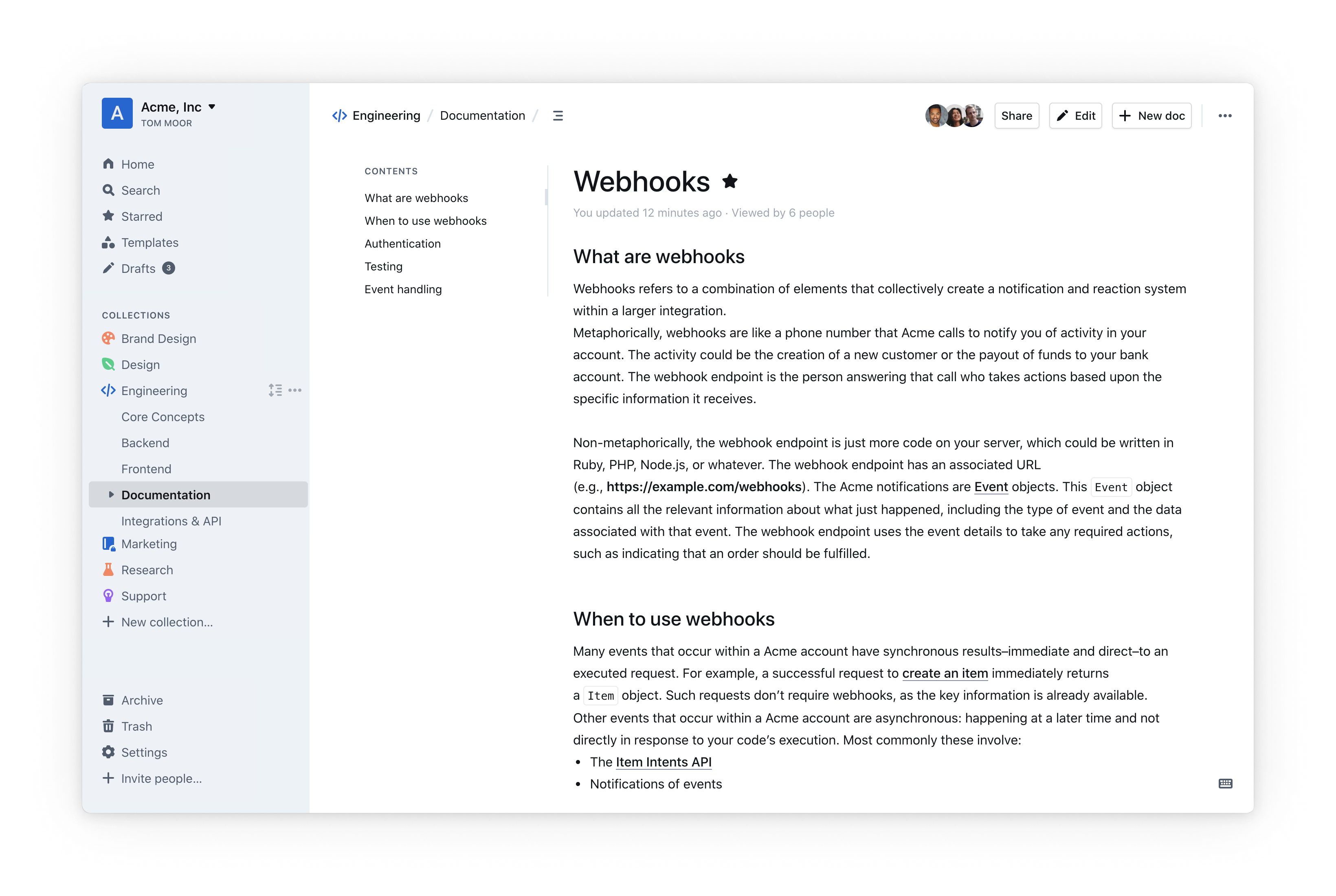
|
|
|
|
|
|
|
|
|
|
|
|
迷失在乱七八糟的文档中?无法确定谁有访问权限?同事在聊天中反复询问相同的信息?是时候整理团队知识了。
|
|
|
|
|
|
|
2024-08-02 18:36:28 +08:00
|
|
|
|

|
2024-08-02 18:26:48 +08:00
|
|
|
|
|
2024-07-17 16:30:13 +08:00
|
|
|
|
## 安装说明
|
|
|
|
|
|
|
|
|
|
|
|
### 参数 `加密密钥` 与 `工具密钥` 配置
|
|
|
|
|
|
|
|
|
|
|
|
`加密密钥` 与 `工具密钥` 为必填项,且必须为 32 位长度的字符串。
|
|
|
|
|
|
|
|
|
|
|
|
可在终端使用 `openssl` 生成
|
|
|
|
|
|
|
|
|
|
|
|
```sh
|
|
|
|
|
|
openssl rand -hex 32
|
|
|
|
|
|
```
|
|
|
|
|
|
|
|
|
|
|
|
### 参数 `Redis 链接` 配置
|
|
|
|
|
|
|
|
|
|
|
|
由于Redis特殊性,需要按照格式填写,格式如下:
|
|
|
|
|
|
|
|
|
|
|
|
格式:`redis://[:password@]host[:port][/database][?option=value]`
|
|
|
|
|
|
|
|
|
|
|
|
```
|
|
|
|
|
|
# 无密码
|
|
|
|
|
|
redis://127.0.0.1:6379
|
|
|
|
|
|
|
|
|
|
|
|
# 有密码 password
|
|
|
|
|
|
redis://password@127.0.0.1:6379
|
|
|
|
|
|
|
|
|
|
|
|
# 有用户名 username,有密码 password
|
|
|
|
|
|
redis://username:password@127.0.0.1:6379
|
|
|
|
|
|
|
|
|
|
|
|
# 有密码,指定数据库 1
|
|
|
|
|
|
redis://password@127.0.0.1:6379/1
|
|
|
|
|
|
|
|
|
|
|
|
# 有密码,指定数据库,指定超时时间
|
|
|
|
|
|
redis://password@127.0.0.1:6379/1?timeout=10
|
|
|
|
|
|
|
|
|
|
|
|
# 有密码,指定数据库,指定超时时间,指定连接池大小
|
|
|
|
|
|
redis://password@127.0.0.1:6379/1?timeout=10&pool_size=10
|
|
|
|
|
|
```
|
|
|
|
|
|
|
|
|
|
|
|
同时,支持使用 `ioredis://` 协议,格式如下:
|
|
|
|
|
|
|
|
|
|
|
|
> 示例:
|
|
|
|
|
|
> `ioredis://eyJzZW50aW5lbHMiOlt7Imhvc3QiOiJzZW50aW5lbC0wIiwicG9ydCI6MjYzNzl9LHsiaG9zdCI6InNlbnRpbmVsLTEiLCJwb3J0IjoyNjM3OX1dLCJuYW1lIjoibXltYXN0ZXIifQ==`
|
|
|
|
|
|
>
|
|
|
|
|
|
> 对应的解码后的内容为:
|
|
|
|
|
|
> {"sentinels":[{"host":"sentinel-0","port":26379},{"host":"sentinel-1","port":26379}],"name":"mymaster"}
|
|
|
|
|
|
|
|
|
|
|
|
格式:`ioredis://Base64({})`
|
|
|
|
|
|
|
|
|
|
|
|
## 反向代理
|
|
|
|
|
|
|
|
|
|
|
|
> Nginx
|
|
|
|
|
|
|
|
|
|
|
|
```nginx
|
|
|
|
|
|
location / {
|
|
|
|
|
|
proxy_pass http://localhost:3000/;
|
|
|
|
|
|
|
|
|
|
|
|
proxy_set_header Upgrade $http_upgrade;
|
|
|
|
|
|
proxy_set_header Connection "Upgrade";
|
|
|
|
|
|
proxy_set_header Host $host;
|
|
|
|
|
|
|
|
|
|
|
|
proxy_set_header X-Forwarded-For $proxy_add_x_forwarded_for;proxy_set_header Host $host;
|
|
|
|
|
|
proxy_set_header Host $http_host;
|
|
|
|
|
|
proxy_set_header X-Real-IP $remote_addr;
|
|
|
|
|
|
proxy_set_header X-Scheme $scheme;
|
|
|
|
|
|
proxy_set_header X-Forwarded-Proto $scheme;
|
|
|
|
|
|
proxy_redirect off;
|
|
|
|
|
|
}
|
|
|
|
|
|
```
|
2024-08-02 18:26:48 +08:00
|
|
|
|
|
|
|
|
|
|
---
|
|
|
|
|
|
|
|
|
|
|
|

|