2024-10-30 16:16:27 +08:00
|
|
|
# Synapse
|
|
|
|
|
|
|
|
|
|
Synapse 是一个开源的 Matrix 家庭服务器实现,由 Element 开发和维护。Matrix 是安全且可互操作实时通信的开放标准。
|
|
|
|
|
|
|
|
|
|
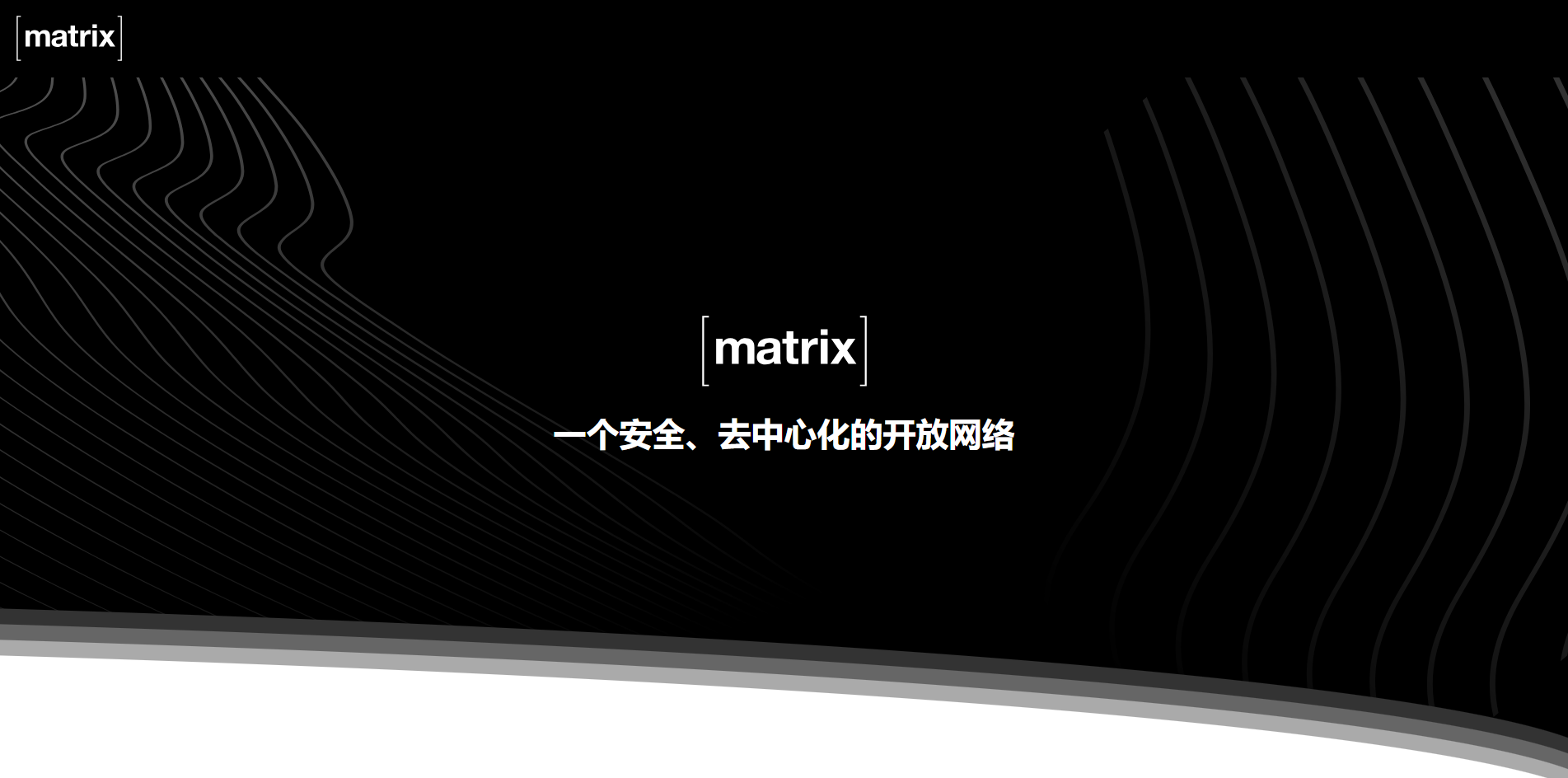
|
|
|
|
|
|
|
|
|
|

|
|
|
|
|
|
|
|
|
|
## 安装说明
|
|
|
|
|
|
2024-10-30 16:25:25 +08:00
|
|
|
<div style="border: 1px solid red; padding: 10px; border-radius: 5px; color: #D8000C; background-color: #FFD2D2; display: inline-block; width: 100%; max-width: 60%;">
|
|
|
|
|
<div style="display: flex; align-items: center;">
|
|
|
|
|
<span style="font-size: 24px; margin-right: 8px;">⚠️</span>
|
|
|
|
|
<div>
|
|
|
|
|
<strong style="font-size: 16px;">前置脚本说明</strong><br>
|
|
|
|
|
<span style="font-size: 14px; color: #333;">安装前会执行前置脚本,完成配置文件初始化,如果拉取失败,应用将无法正常安装。如果失败请卸载重新安装。</span>
|
|
|
|
|
</div>
|
|
|
|
|
</div>
|
|
|
|
|
</div>
|
|
|
|
|
|
2024-10-30 16:16:27 +08:00
|
|
|
### 快捷命令
|
|
|
|
|
|
|
|
|
|
#### 查看帮助
|
|
|
|
|
|
|
|
|
|
```sh
|
|
|
|
|
register_new_matrix_user http://localhost:8008 -c /data/homeserver.yaml --help
|
|
|
|
|
```
|
|
|
|
|
|
|
|
|
|
#### 生成管理员用户
|
|
|
|
|
|
|
|
|
|
> 请替换以下参数
|
|
|
|
|
>
|
|
|
|
|
> adminName: 管理员用户名
|
|
|
|
|
>
|
|
|
|
|
> password: 管理员密码
|
|
|
|
|
|
|
|
|
|
```sh
|
|
|
|
|
register_new_matrix_user http://localhost:8008 -c /data/homeserver.yaml -u adminName -p password -a
|
|
|
|
|
```
|
|
|
|
|
|
|
|
|
|
#### 生成普通用户
|
|
|
|
|
|
|
|
|
|
> 请替换以下参数
|
|
|
|
|
>
|
|
|
|
|
> userName: 用户名
|
|
|
|
|
>
|
|
|
|
|
> password: 密码
|
|
|
|
|
|
|
|
|
|
```sh
|
|
|
|
|
register_new_matrix_user http://localhost:8008 -c /data/homeserver.yaml -u userName -p password
|
|
|
|
|
```
|
|
|
|
|
|
|
|
|
|
## 反向代理
|
|
|
|
|
|
|
|
|
|
> Nginx
|
|
|
|
|
|
|
|
|
|
```nginx
|
|
|
|
|
location ~ ^(/_matrix|/_synapse/client) {
|
|
|
|
|
# note: do not add a path (even a single /) after the port in `proxy_pass`,
|
|
|
|
|
# otherwise nginx will canonicalise the URI and cause signature verification
|
|
|
|
|
# errors.
|
|
|
|
|
proxy_pass http://localhost:8008;
|
|
|
|
|
proxy_set_header X-Forwarded-For $remote_addr;
|
|
|
|
|
proxy_set_header X-Forwarded-Proto $scheme;
|
|
|
|
|
proxy_set_header Host $host;
|
|
|
|
|
|
|
|
|
|
# Nginx by default only allows file uploads up to 1M in size
|
|
|
|
|
# Increase client_max_body_size to match max_upload_size defined in homeserver.yaml
|
|
|
|
|
client_max_body_size 50M;
|
|
|
|
|
|
|
|
|
|
# Synapse responses may be chunked, which is an HTTP/1.1 feature.
|
|
|
|
|
proxy_http_version 1.1;
|
|
|
|
|
}
|
|
|
|
|
```
|
|
|
|
|
|
|
|
|
|
---
|
|
|
|
|
|
|
|
|
|

|